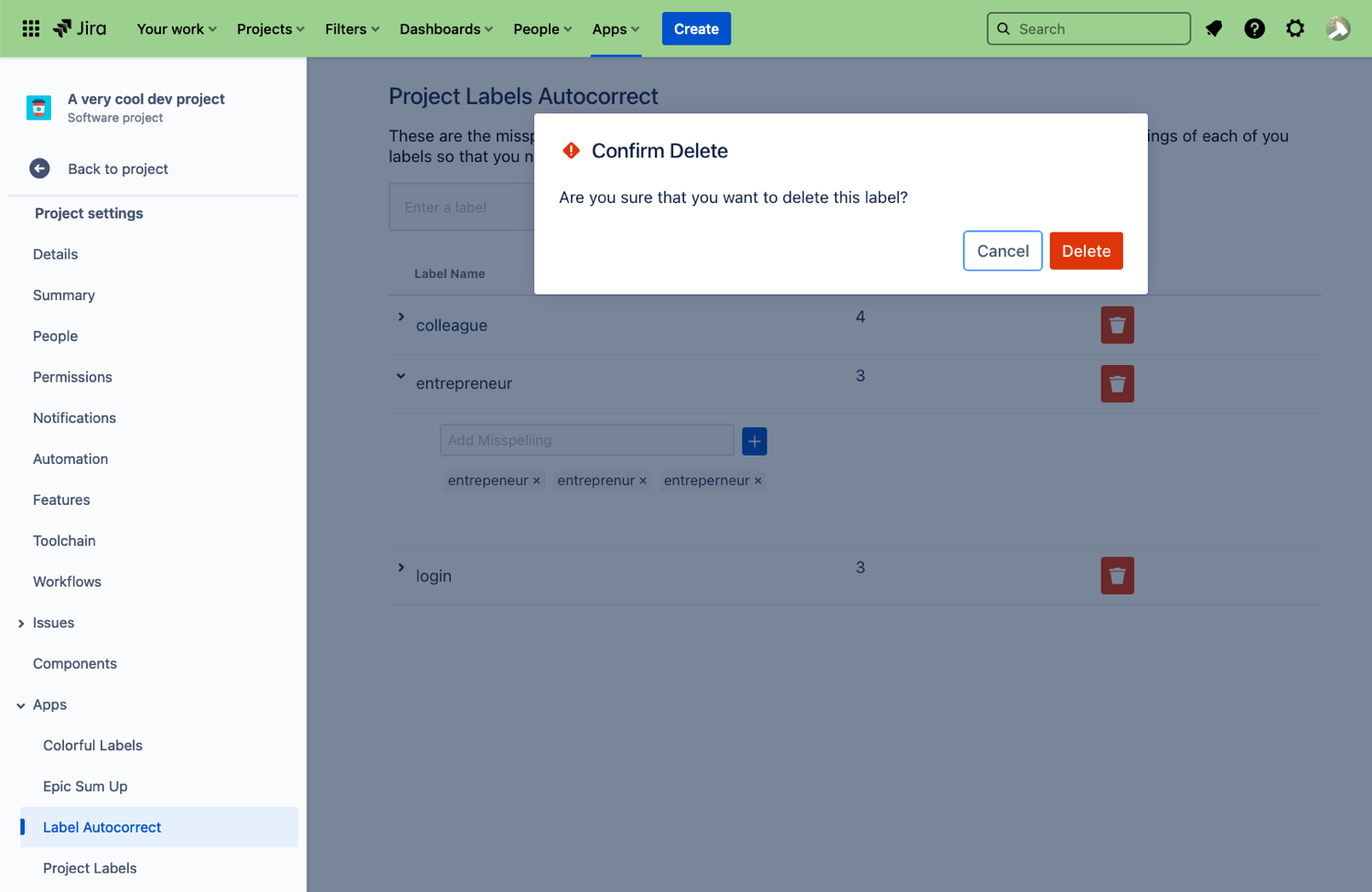Label Autocorrect
One of the most-often mentioned downside of relying on labels in Jira are misspelled labels. Not only is it easy to misspell a label, but due to Jira's label suggestions those misspelled labels can propagate quickly throughout an instance.
While the Label Manager can certainly help correcting misspellings, it's even better to get your labels correctec automatically. That's what the Label Autocorrect feature is about. You can configure autocorrections per project via the Project Settings.
Adding a Label
The first step is to add a new correct spelling for label. You can then add misspellings of that label to the label's entry in the list.
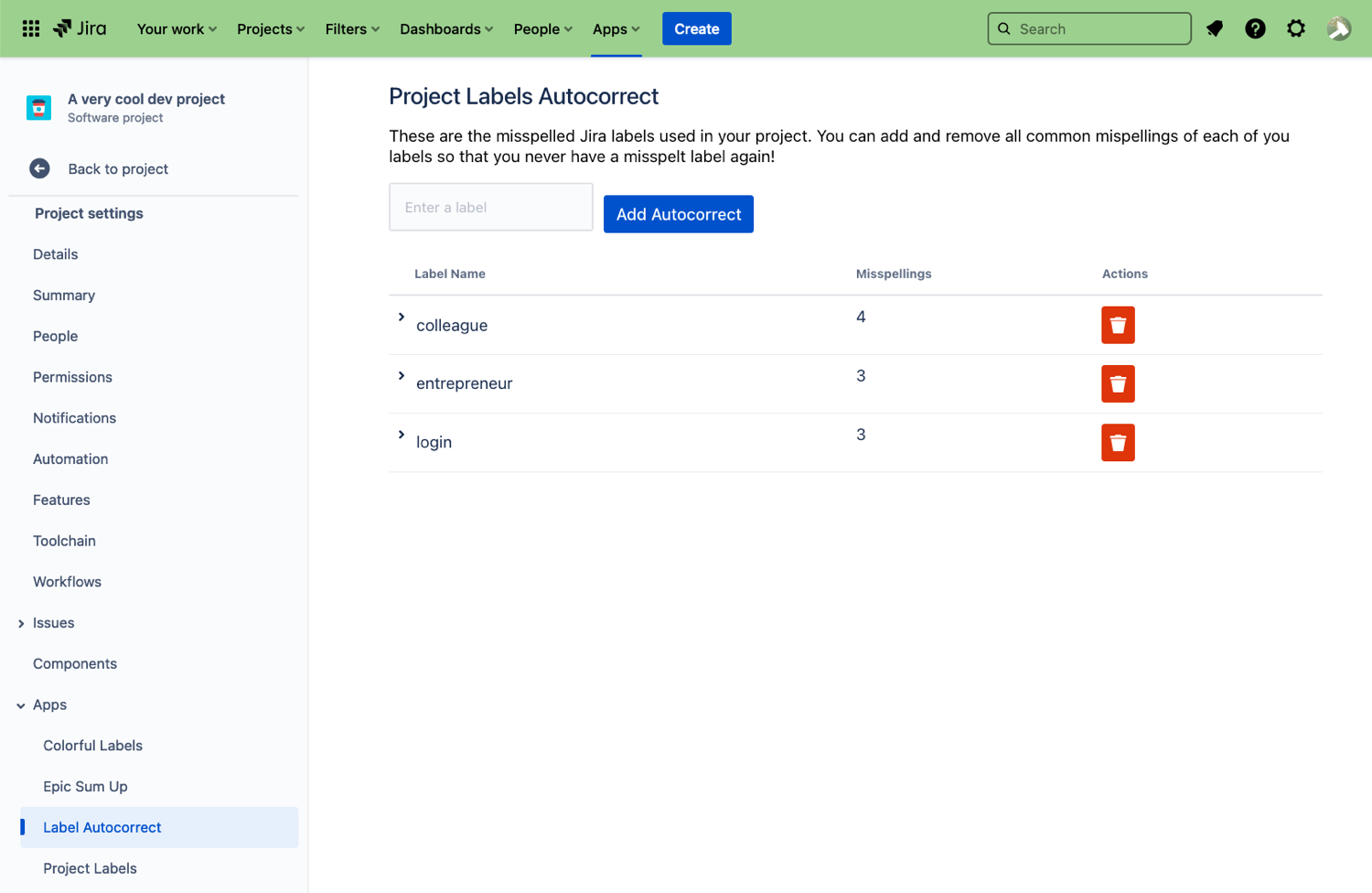
To add a label to autocorrect, enter the correct spelling and click on Add Autocorrect.
Adding Misspellings
Each label in the list can have multiple common misspellings. To add a misspelling, open the label's line in the table, enter the wrong spelling and click on +.
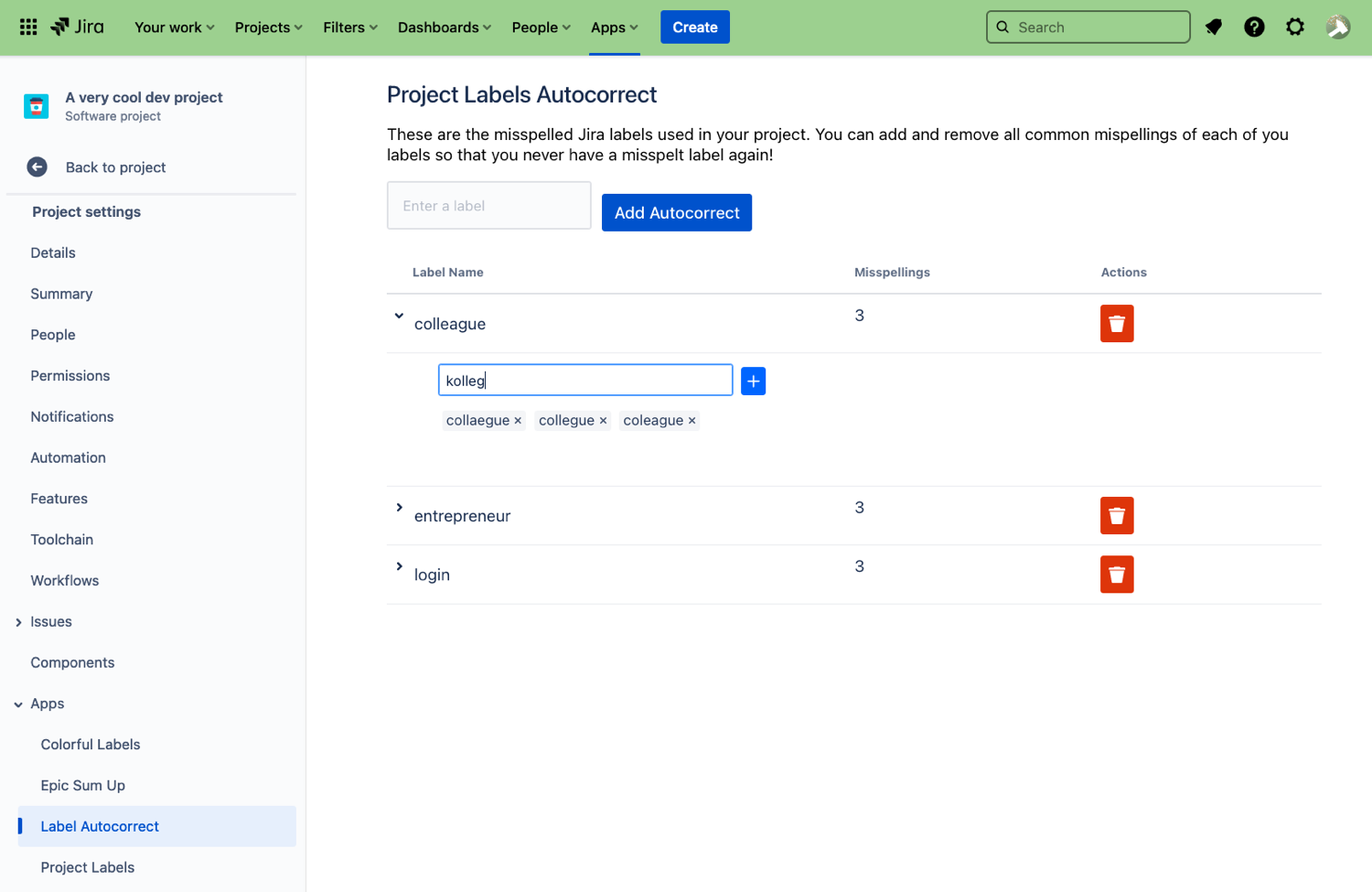
Removing Misspellings
To remove a misspelling, simply click on the x next it. The misspelling is removed immediately.
Removing a Label
To completely remove a label from autocorrection, click on the trashcan icon in the corresponding line in the table. There is confirmation before the label is removed.