Working with Notes
Adding a Note
You can add Note to a deal or a contact. Either way, your note will automatically be linked to the deal or the contact. You can also add a deal/contact when creating a note.
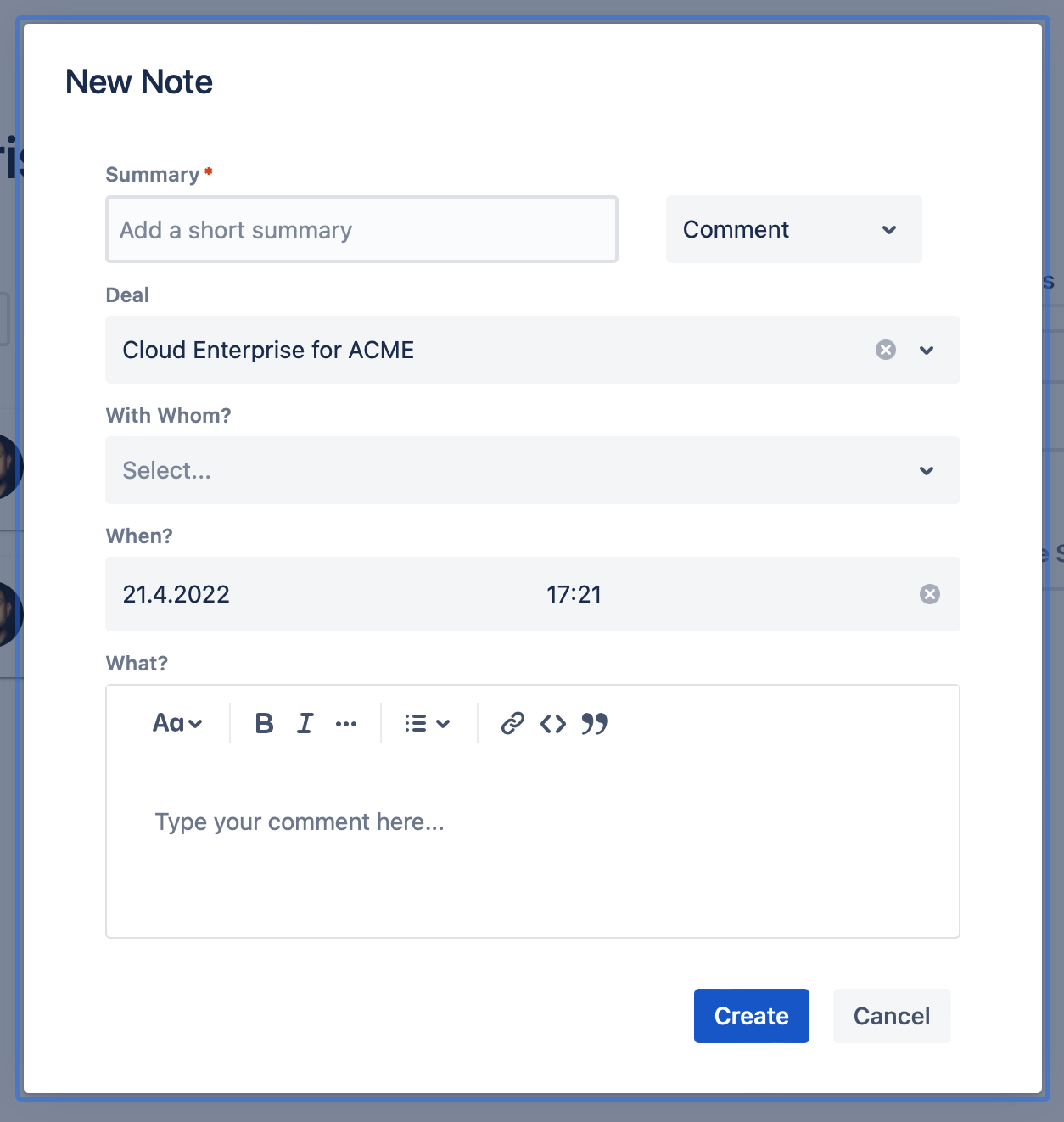
Updating your Note
Updating a Note is easy – simply click the edit button to go into edit mode and then make all the required changes
Deleting a Note
Notes can be deleted anytime by clicking the edit button and then the trashcan icon in the top right. Once a Note has been has been deleted, it is gone for good, so be careful.