Working with Deals
Adding a Deal
To create a Deal in PolyCRM, simply click the Create Deal button on the Dealboard or on the Deal Overview page. A modal opens that allows you to enter the most important information about the Deal.
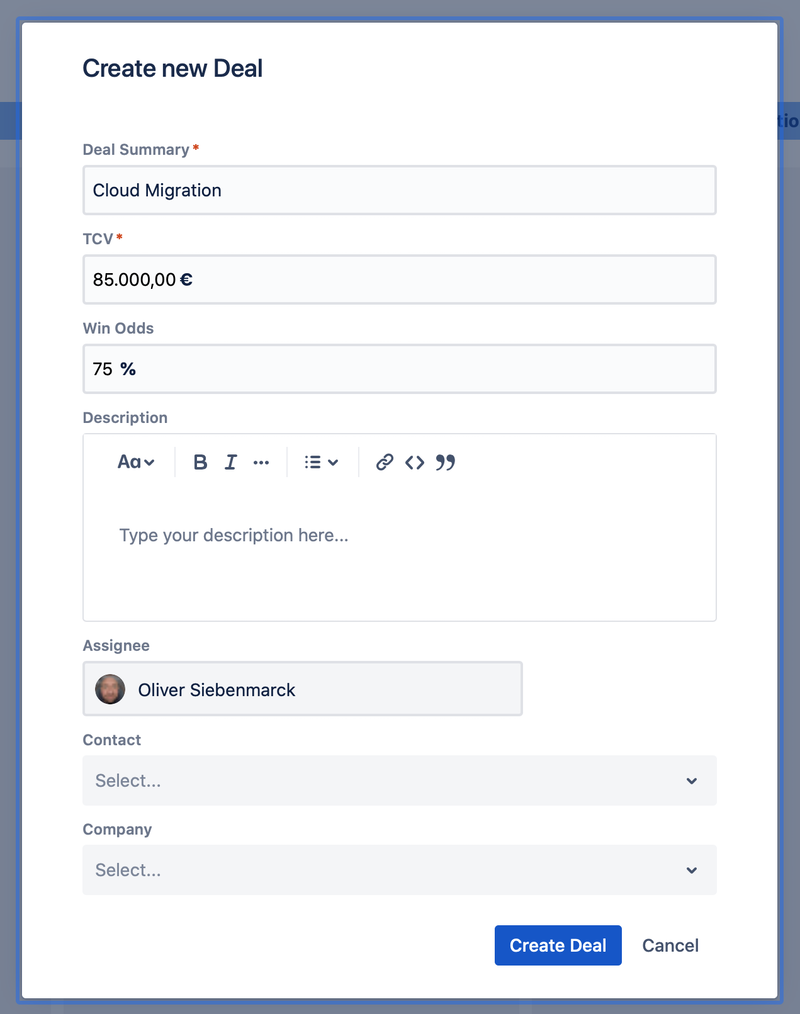
Updating your Deal
Updating a Deal is easy – simply click the field you want to edit and click the checkmark once you are done.
Linking your Deal
Deals can be linked to issues. This makes it easy to see tasks that need to be done. You can link a Deal to an issue clicking the link button on the Issues tab.
You can also use the plus button to create a new issue that will automatically linked to your Deal.
Deleting your Deal
Deals can be deleted anytime by clicking the trashcan icon in the top right. Once a Deal has been has been deleted, it is gone for good, so be careful.