Expression Tester
Of course, you'll want to make sure that your expression works the way you want it to. Naturally, Cloud Workflows got you covered here, too! Once you got Cloud Workflows installed, you'll notice a new entry in Jira menu: "Jira Expressions". This new page in Jira allows you to test any Jira Expression right there in your browser!
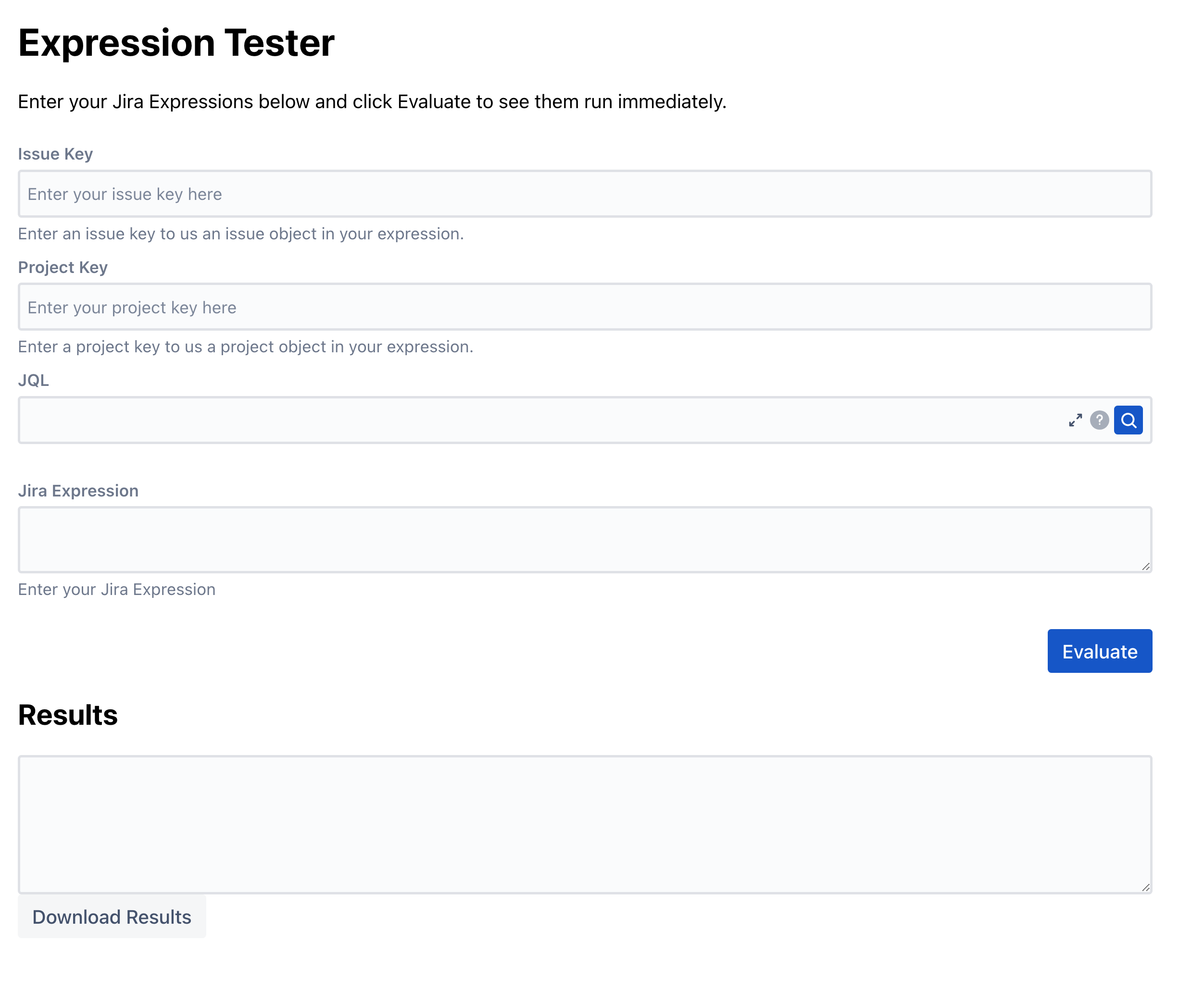
Every Jira Expression is evaluated in a specific context that determines what kind of data can be used in the expression.
A user object, referring to the current user, will always be available, other objects (such as project or issue) may or may not be available.
The Jira Expression Test page allows you to pick an issue and a project as additional context information. If you use a Jira Expression in a custom condition/validator, these two will always be available, so you can test your expression under real-life conditions. To add a project or an issue, simply enter the issue's or project's key into the corresponding issue fields.