Inline Labels
A perfect time to add a label is while writing or editing a page – when you are really intune with what your a conveying. How great would it be to just keeping typing and add labels while doing so? With Magic Labels, you can!
Enabling inline labels
Simply go to "Space Settings" -> "Integrations" -> "Magic Labels" to enable inline labels for your space.
Using inline labels
To use inline labels simply type a double # followed by the label you want the page to have. For example, to add the label "howto" to a page, do this:
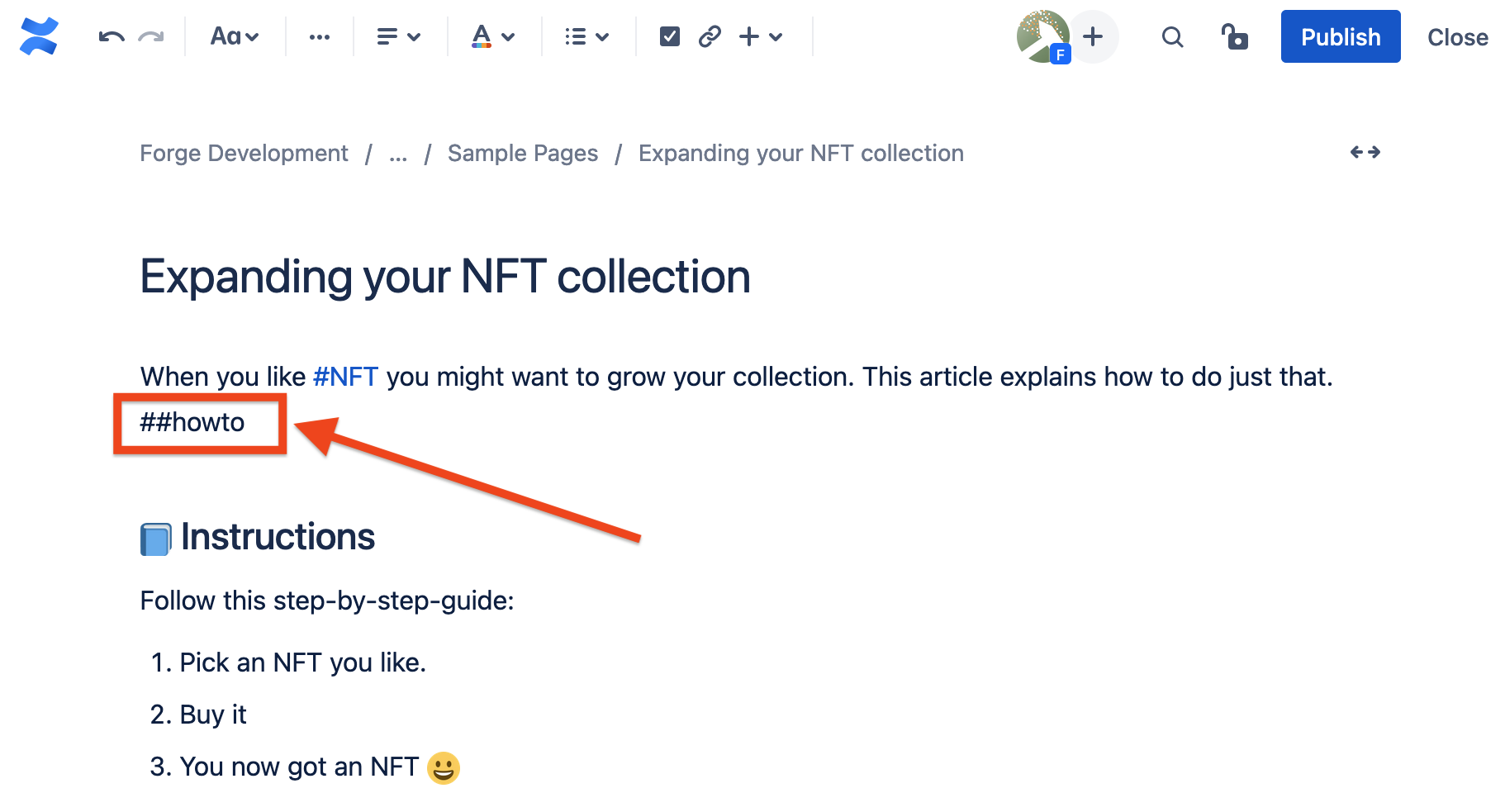
When you then publish your page, Magic Labels will remove the ##howto from the page and add "howto" as a label to the page.