Checks
In order to find any PII or sensitive data, you need to tell PII Protection what to look for. This is done in the Settings part of the application.
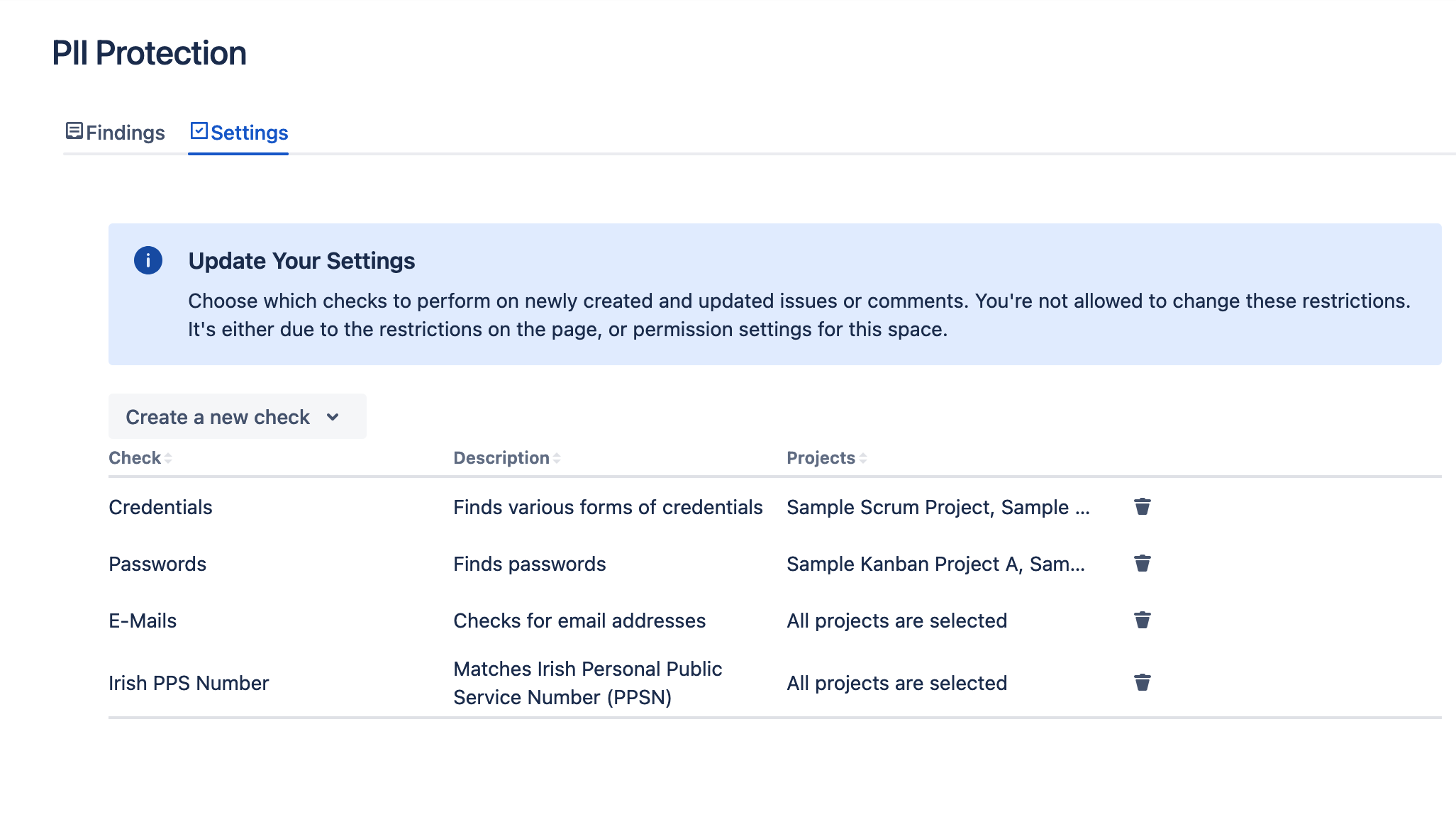
Clicking on the Create a new check button lets you add one of the preconfigured checks or define a custom check to add.
Projects
Each check can either apply to all projects (default) or you can pick which projects you want to check.
Allowlist
Every check has a so-called allowlist (sometimes called whitelist) of words or terms that PII Protection should ignore. This is useful if you have sample data you want to exclude.
Actions
For each check, you can define none or multiple actions that are automatically performed whenever the checks finds something.